Launching your first Shopify store is a straightforward process with this step-by-step guide. Follow our comprehensive tutorial to get your eCommerce business up and running.
Embarking on an eCommerce journey with Shopify can be both exciting and overwhelming for newcomers. Shopify, known for its user-friendly platform, has made it feasible for entrepreneurs to quickly set up their own online stores without advanced technical skills. Understanding the right approach to store setup, customization, and product management is crucial for a successful launch.
This guide aims to demystify the entire process, from initial store concept to the grand opening. It provides practical steps to help you navigate through Shopify’s features, design a store that stands out, and prepare to engage with your soon-to-be customers. With an emphasis on essential SEO practices and strategies, our tutorial is designed to position your store for visibility right from the beginning, helping you carve out your niche in the bustling digital marketplace.
Crafting Your Online Identity
Your Shopify store is more than a place to sell goods – it’s your brand’s home. How your online identity looks and feels to visitors can make a huge impact. Grab their attention, tell your brand’s story, and create a memorable journey right from the start. Choose a store name and a theme that resonates with your audience, setting the stage for your online success.
Choosing A Memorable Store Name
A store name sticks in a customer’s mind. It should be catchy, easy to spell, and reflective of what you’re selling. Here’s how to pick the perfect one:
- Keep it simple: Short names are easy to remember.
- Be unique: Stand out from the crowd. Check for trademarks.
- Get creative: Mix words or create new ones.
- Think long-term: Choose a name that can grow with your business.
Once you land on a name, run a quick internet search to ensure it’s not taken and register it.
Designing A Visually Appealing Theme
Your theme is the layout and design of your store. A visually appealing theme draws customers in. Keep these points in mind:
- Match your brand: Your theme should align with your brand image.
- User-friendly: Make it easy for customers to navigate your store.
- Mobile-responsive: Ensure your store looks good on all devices.
- Personal touch: Add elements that tell your brand’s story.
Shopify provides a range of themes, free and paid, that you can customize. Experiment with colors, fonts, and layouts to find the right look for your store.

Credit: www.shopify.com
Product Selection Strategies
Embarking on the journey of launching your first Shopify store requires a clever approach to choosing the right products. Your store’s success ties directly to what you sell. Thus, mastering product selection strategies is not just beneficial but critical. This part of the guide will detail the methods to scout trending products and craft a diverse, appealing product portfolio.
Market Research For Trending Products
To ensure your store hits the ground running, identifying what’s hot in the market is vital. Through in-depth market research, you can unveil products with high demand and low competition. This mix is often the sweet spot for new businesses. Consider using tools like Google Trends, social media monitoring, and competitor analysis to gather data.
- Use Google Trends to check product popularity over time.
- Monitor social media for viral products.
- Analyze top competitors to find gaps in their offerings.
Creating A Balanced Product Portfolio
Balance in your product mix safeguards your store against trends that fizzle out. Your goal should be to offer products that provide both immediate sales and long-term stability. A balanced portfolio includes “star” items, consistent sellers, and niche products. With such a mix, you cater to different customer needs and market conditions.
| Product Type | Role in Portfolio | Example |
|---|---|---|
| Star Items | Draw quick attention, generate buzz | Smart wearables, Health supplements |
| Consistent Sellers | Ensure steady revenue | Household essentials, Personal care items |
| Niche Products | Address specific customer segments | Eco-friendly products, Hobbyist gear |
Setting Up Shop
Welcome to the exciting phase of creating your online presence with Shopify! Setting up your Shopify store is like building the foundation for your online empire. It’s straightforward but entails critical steps to ensure your store’s success. Follow this step-by-step tutorial, and start shaping your dream store into reality.
Essential Shopify Settings Configuration
Getting the settings right is pivotal for your store’s operation. Here’s what you should focus on:
- General Information: Add your store name, address, and email. This basic info establishes your brand.
- Tax Settings: Configure taxes based on your location. Shopify helps automate this process.
- Shipping: Decide on shipping rates and zones. Whether flat-rate, free, or real-time carrier rates, make sure they match your business model.
- Store Policies: Create clear return, privacy, and terms of service policies. Shopify provides templates to get started.
- Localization: Set languages and units to cater to your customer base.
Remember to check each section for accuracy before launching.
Payment Gateways And Checkout Optimization
Selecting the right payment gateway ensures smooth transactions. Here’s how to choose and optimize:
- Know Your Options: Shopify supports various gateways like PayPal, Stripe, and Shopify Payments.
- Compare Fees: Look at transaction fees and choose what works best for your margins.
- Test Checkout: Ensure the process is quick and easy. A few clicks to purchase is the goal.
- Security: Shopify includes SSL encryption. Highlight security features to build buyer trust.
- Abandoned Carts: Enable automated recovery emails to reclaim lost sales.
Your payment and checkout flow are vital. Prioritize user experience to increase conversions.
Marketing Your Storefront
Launching your Shopify store is just the start; now, it’s time to get customers buzzing about your brand. A smart marketing strategy means your store won’t stay hidden amongst the internet’s vast ocean of retailers. Let’s explore two powerful tactics: social media and SEO.
Effective Use Of Social Media
Social media breathes life into your brand. It’s where conversations happen and stories about your products go viral. But, it’s not just about posting; it’s about connecting.
- Create a personality for your brand. Keep it fun and relatable.
- Engage with your followers. Answer questions and like their comments.
- Use hashtags to expand reach. Think of them as invitations.
- Collaborate with influencers who fit your brand. They can introduce your products to new audiences.
- Post regularly and keep content fresh. Mix in promotions, stories, and behind-the-scenes peeks.
Leveraging Seo For Higher Visibility
If customers can’t find you, they can’t buy from you. SEO makes you visible in search engines. It’s the difference between being on the first page or the last.
- Research keywords that match what customers use to search for products like yours.
- Use keywords in product titles and descriptions, but don’t overdo it. Make it natural.
- Optimize your images with descriptive file names and alt text.
- Create valuable content, like blog posts, to attract shoppers and keep them engaged.
- Build backlinks from reputable sites. They act like votes of confidence from the internet.
Excellent SEO takes time, but the rewards are worth it. Higher visibility means more traffic, and more traffic means more sales.
Customer Satisfaction And Growth
Growing your Shopify store means keeping customers happy. A happy customer is a returning customer. It also means they tell others about your store. We will explore how to provide top-notch customer service. We will also learn to use feedback for growth.
Providing Stellar Customer Service
Great customer service sets you apart from competitors. It turns one-time buyers into loyal fans. Respond quickly to questions and concerns. Offer helpful solutions, and always exceed expectations. Here are some key points:
- 24/7 Customer Support: Consider chatbots for after-hours queries.
- Clear Communication: Always keep your customers informed.
- Easy Returns: Simplify the return process to build trust.
- Personal Touch: Personalize service to create memorable experiences.
Analyzing Feedback For Continuous Improvement
Feedback is crucial for growth. It tells you what works and what needs change. Review feedback regularly. Act on it to improve your store. See the table below for steps on analyzing feedback:
| Step | Action | Outcome |
|---|---|---|
| 1 | Collect Customer Reviews | Understand customer sentiment |
| 2 | Identify Common Issues | Focus on problem areas |
| 3 | Implement Changes | Enhance customer experience |
| 4 | Follow Up | Show customers their opinion matters |
Track the impact of changes with data. Use tools like customer surveys and analytics. Monitor sales and customer return rates. These metrics reveal the success of improvements.
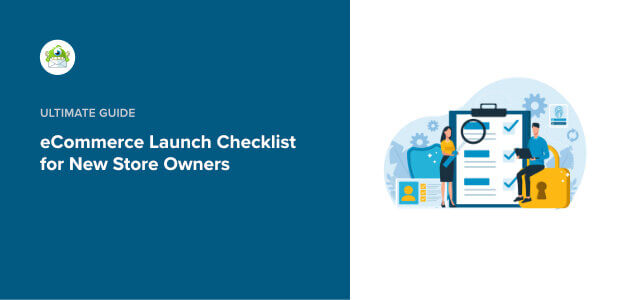
Credit: optinmonster.com

Credit: www.shopify.com
Frequently Asked Questions For The Ultimate Guide To Launching Your First Shopify Store: A Step-by-step Tutorial
What Are The Initial Steps For Launching A Shopify Store?
The first steps involve signing up for a Shopify account and selecting a store name. Next, set up your store preferences, choose a theme and customize your store’s design. Lastly, add products, set up payment and shipping, and test your site before launching.
How Do I Select The Best Theme For My Shopify Store?
Choose a theme that aligns with your brand and product offerings. Consider mobile responsiveness, customization options, and user reviews. Preview the theme with your content to ensure it meets your aesthetic and functional needs before finalizing your choice.
What Are The Essential Shopify Apps For Beginners?
For beginners, essential Shopify apps include Oberlo for dropshipping, Kit for marketing automation, and Privy for email marketing & popups. Also, consider SEO Manager for search optimization and Smile. io for loyalty programs. These enhance functionality without overwhelming new users.
How Do I Optimize My Shopify Store For Seo?
Optimize your Shopify store by incorporating high-ranking keywords into your product titles, descriptions, and meta tags. Use high-quality images with descriptive file names and alt text. Additionally, ensure your website has a clear structure with a sitemap and is mobile-friendly.
Conclusion
Embarking on the e-commerce journey can seem daunting, yet this guide demystifies the process, equipping you with the essential steps to establish a Shopify store confidently. Remember, patience and persistence are key to overcoming initial hurdles. Now, it’s time to turn the virtual ‘Open’ sign on and watch your online business flourish.
Welcome to the exciting world of digital retail!

